Because the Facebook Dating app allows you to search within a 100-mile radius, it will not be long before you see all the profiles around. That is mostly when people start looking for ways to change location on Facebook Dating to access different people.
When you change your location on Facebook Dating, you will see new profiles. Fortunately, the apps allow you to update your location. Since that means new faces, we will show you how to do that in this article.
Why do you want to change your location on Facebook Dating?
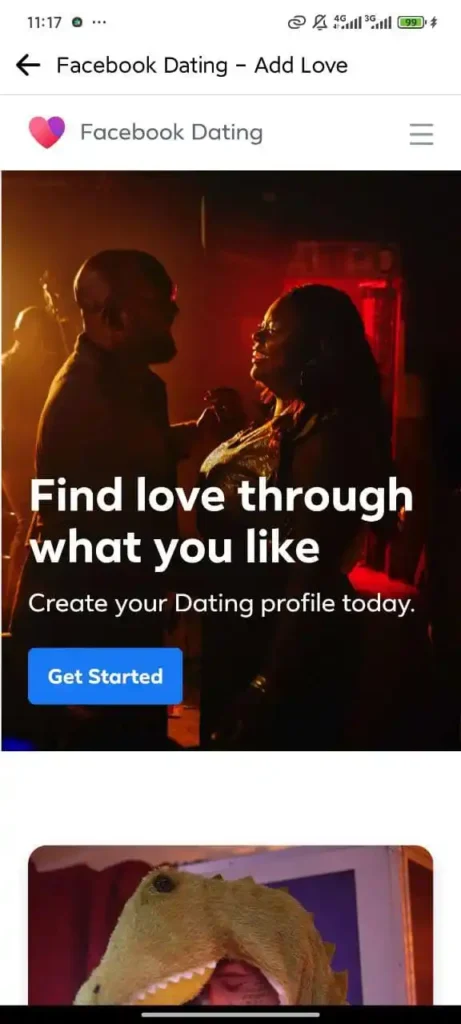
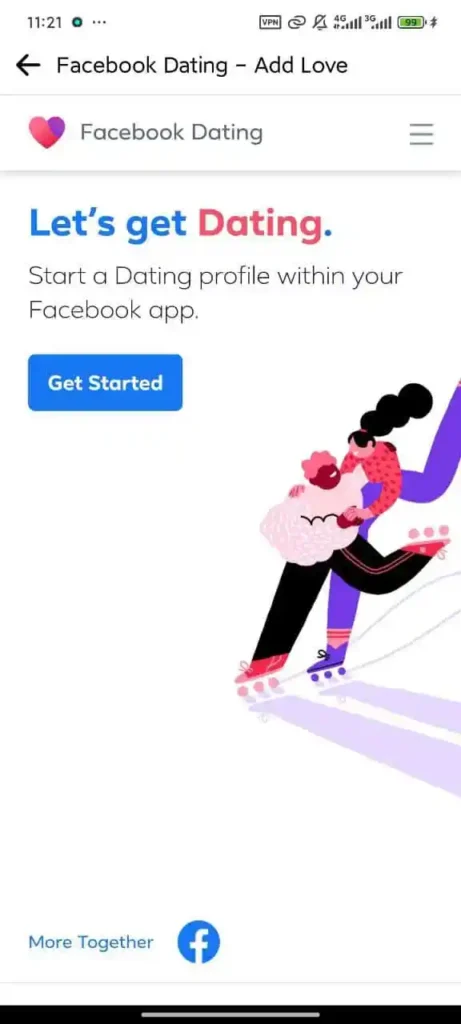
The longer you are on the app, the more chances you will see all the faces on it. It becomes boring when there are no new or fresh faces to keep you using the app. At this stage, most people stop using the app, but everything changes once you change your whereabouts.
Perhaps Facebook knew about it, which is why it is easy to change your whereabouts on the app. Once that is done, you will see new faces to search and match with.
Here are the reasons why we think you should change your location
- If you are living in a small city, there are probably a few of them using the Facebook Dating app. Updating your location means larger exposure and seeing more faces you will probably be interested in.
- Your chance of finding a date increases when there are more people to search and match. There is a possibility that you will find a perfect match for you when there are many profiles to search through.
- Switching location means finding people who have different lifestyles. The excitement that comes with learning how others behave might be a good reason.
- Perhaps you do not want friends from your city, which is fine. Meta knows it, and that is probably why you can switch to different towns for free without any third-party apps.
How to switch to a new location on the Facebook Dating app
You do not need to be tech-savvy to do that. With a few steps, you will change your location to somewhere probably more interesting than where you currently stay. The process is simple; just follow the procedures below.
- Open the Facebook Dating app.
- Head to your profile and tap Edit.
- Click on Dating Location.
- Tap Update Location.
- Save.
That is how simple it is to switch to a different city on the Facebook Dating app. This opens the possibility of finding a perfect date for you. Of course, you can always change to a new location until you find what you are looking for. Meanwhile, if you still can’t find many profiles, you might need to fake your location instead.
How to Fake Your Location on Facebook Dating
Some people do not like leaving a trace of themselves on social media. We understand why you probably want to fake your location. However, you need a third-party app, but if you are already using a VPN, you can use it to switch to any location you desire.
It is ideal for someone who does not want to be matched by anyone living close or in their city. If you are looking to have fun or meet people from new backgrounds, faking your location allows you to connect with people from all over the world. It makes using the app fun, as you can make friends from different cities and regions.
You can also use a GPS-spoofing app to change your device’s physical location. This involves enabling developer mode on your phone. However, these apps can infect your device with malware, or your data can be stolen. In addition, it can lead to the suspension of your account as it violates the terms and conditions of Facebook Dating under fraudulent activities.
Conclusion
It is possible to exhaust profiles within your city, and that is fine. There is an option to update your location on Facebook Dating to expand your search with new faces from different cities. You can use a VPN to extend your search to other regions and countries, but that might mean breaking the terms and conditions. That can lead to account suspension or even a ban. Also, these third-party apps cannot be trusted as they can easily sell your data. Hence, we recommend using the built-in location feature to explore new cities.