Relationships are built on trust, and when it’s broken, it is hard to rebuild. Most times, things are never the same, and the man or the woman might want to know everything. In this post, we are focusing on how to detect when your boyfriend is mirroring your phone. It’s a simple process, but it can be hard to detect when you do not pay attention.
Why is my boyfriend mirroring my phone?
There are many reasons your boyfriend/husband might be monitoring you. Perhaps, he wants to keep you safe or ensure you are not seeing anyone else. However, when trust is broken, this can lead to your spouse monitoring all of your moments.
If you have recently experienced an issue with your boyfriend and started noticing some changes on your phone, it might be a reason he is tracking your device. Infidelity is another point he might be mirroring your device.
How do I know my boyfriend is mirroring my phone?
It is difficult to say, since these spy apps often operate in stealth mode. They are mostly undetectable, but you have to pay attention, coupled with what we will discuss in this post.
- He knows too much: You are supposed to discuss everything with your partner. However, if he knows something before you even discuss it, there is a chance he is mirroring your phone.
- Always on his phone when asking you about something: He might be monitoring your apps while asking some questions to see what you would say. Always check the expression on his face, especially when you are not telling the truth.
- The relationship has a problem: When you start having the feelings that something is wrong with your relationship.
These are ways you can tell if your boyfriend is monitoring your device. You should also look out for other means that suggest your device is being mirrored.
- Battery drain: On average, your Android or iPhone is supposed to give you at least six hours of screen-on time. If your battery starts draining faster, check your apps for malicious ones.
- Echo when answering calls: Spy apps can record your phone conversations. Because they are interfering with your signal, there might be an echo sometimes.
- Overheating: When your device is not in use, it should cool down. However, if it keeps getting hot, it means some apps are running in the background. It might be a spy app, as they work all the time collecting data.
- Screen light keeps coming on: When your phone keeps waking itself up, even after going off.
- Read messages: If you start noticing some messages are being left on read and you did not do it, someone is probably mirroring your device.
- Unusual pop-ups: You might see notifications to grant access to an app; I recommend you decline, especially if you cannot recognize the app.
- Password change notification: When you start getting notifications about a password change, someone might have gained access to your device.
How to stop my boyfriend from mirroring my phone?
The first thing is to confirm that someone is monitoring you and who the person is. You will not like to accuse someone wrongly, as anyone close to you can start tracking your phone with the right tools.
- Check for unknown apps and uninstall: Spy apps or mirroring apps are mostly installed. The first thing is to check the apps installed on your device. If you notice anyone you did not install, you might want to uninstall it.
- Check your WhatsApp for linked Devices: Since WhatsApp started supporting multiple phones, people are using it to spy on each other. Linked Devices on WhatsApp do not send notifications. There is no way you would know unless you check.
- Linked Device on Telegram: Yes, Telegram has the option. Open your account and tap on the three lines at the top left and click Settings. Select devices, and you will see all the devices that have access to your account. To terminate the connection, click on the device and follow the screen prompts.
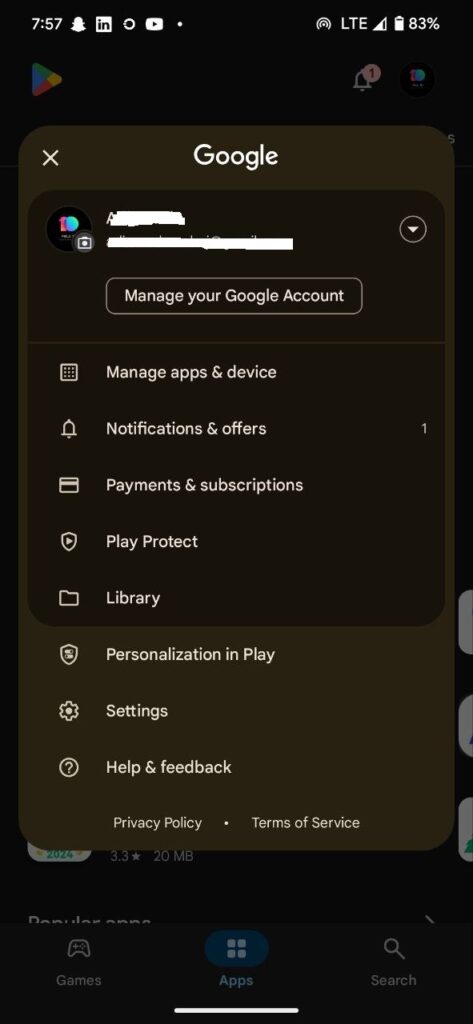
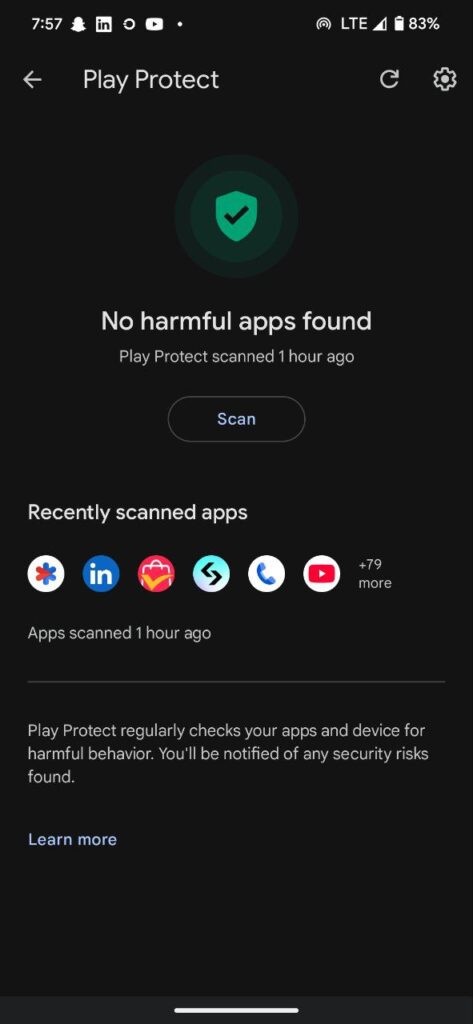
- Check if Play Protect is Disabled: On Android, Play Protect warns against malicious apps. Before someone can install a spy app on your Android, they must turn it off. Open the Play Store app and tap on your profile picture. Click on Play Protect. If it’s disabled, enable it and scan. It will show you any malicious apps installed on your device.
- Factory reset your phone: If you have done all the above, you might want to reset your device. Depending on your device, go to Settings and use the search bar to look for Factory Reset. Follow the screen prompts to complete the process. Ensure you back up your data, as the action will erase everything.
- New password: Before anyone can install apps on your phone, whether remotely or with access to your device, they must know your password. After resetting your device, change your password to something different and do not disclose it to anyone.
My boyfriend was tracking my phone, and how I stopped it.
Our phone has a way of telling us when something is wrong, but most of the time, we do not pay attention. It should be easy to spot when someone is monitoring your activities, especially your boyfriend. Ensure your password is difficult to guess and that no unknown apps are installed on your device. If you haven’t updated your device in years, you should do so.