Mobile apps are what make the smartphone experience smooth. They offer different functions, from entertainment to convenience, financial transactions, and more. However, you might often encounter an error “App not available in your country” when trying to download a certain app. While it can be frustrating, most of the time it is due to government restrictions or OS compatibility.
You might be surprised to learn that Google does not work in China. That’s due to government restrictions. In 2024, the US government wanted to ban TikTok; fortunately, that did not happen, at least for now. These are government restrictions that can result in an app not being available in your country. In addition, some OS versions are dropped by developers, which is another factor, but most of the time, you will see the app but can’t download it.
However, since Android is an open source, you can download apps from third-party websites or even change your location to access restricted apps in your region. Fortunately, you can do all these on your device by following a few steps. Before we dive into how to solve this problem, we will explain what triggers it.
What are the reasons an app is not available in your location?
There are many reasons for that, like regional restrictions, government interference, local challenges, and OS version. Any of these can be the reason why you cannot install certain apps in your region, but there’s a way around it.
Regional Restrictions: Like OTA updates, which are released in batches to contain any serious issues, developers employ this technique when releasing their apps. Especially for new apps, it allows designers to ensure compliance with local laws and gain experience with the locals.
Government interference: Some apps are not available on the Play Store because of a government ban. Political tension can result in the exclusion of apps from certain regions, just like the case of Google and China. Developers are forced to leave out apps.
Local challenges: Some apps are designed for a particular region, and hence, are difficult to install in other regions. WeChat, an app in China, is available in Chinese. An English-speaking person can’t use the app.
OS version: Meta recently announced it will stop supporting phones running Android 4.4. It means that you might encounter an error trying to install WhatsApp on devices still running this OS version. Also, developers sometimes limit their apps to a particular OS version. That is probably the reason an app is not available in your location.
Also read: How to stop location tracking on Android phone for free
How to resolve apps not available in your country
Take it you travel to different countries for a vacation and need to use an app that is exclusive to that region. Unfortunately, you can’t because the app is not available in your original country. How do you then go about that? Well, Google knows that can happen, and they offer a simple step to adjust it.
Change the Google Play Store country
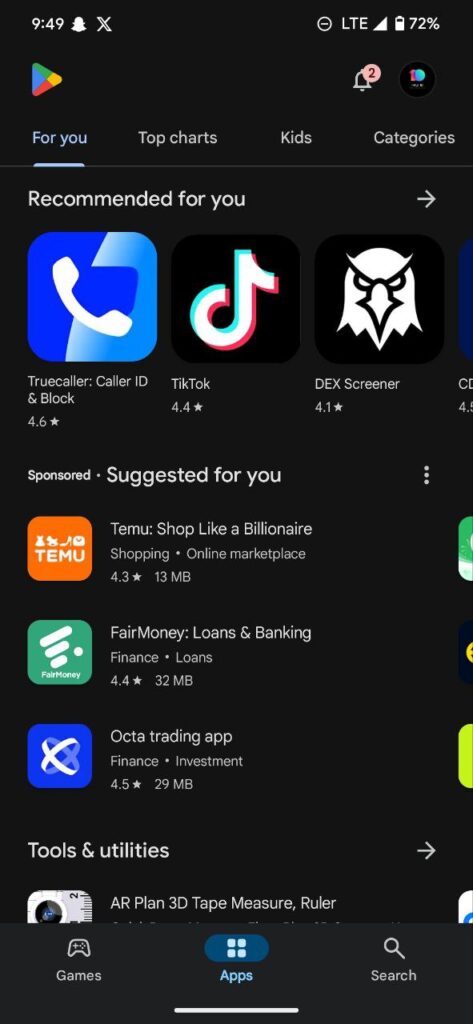
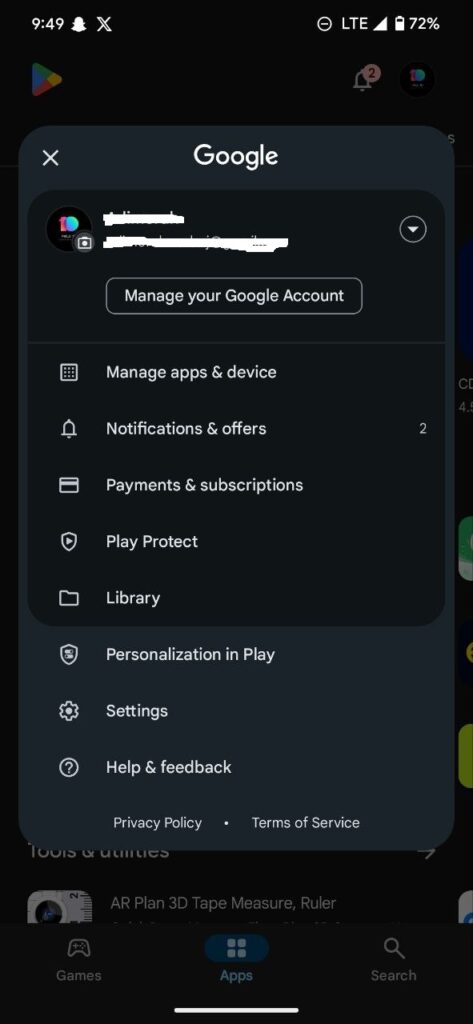
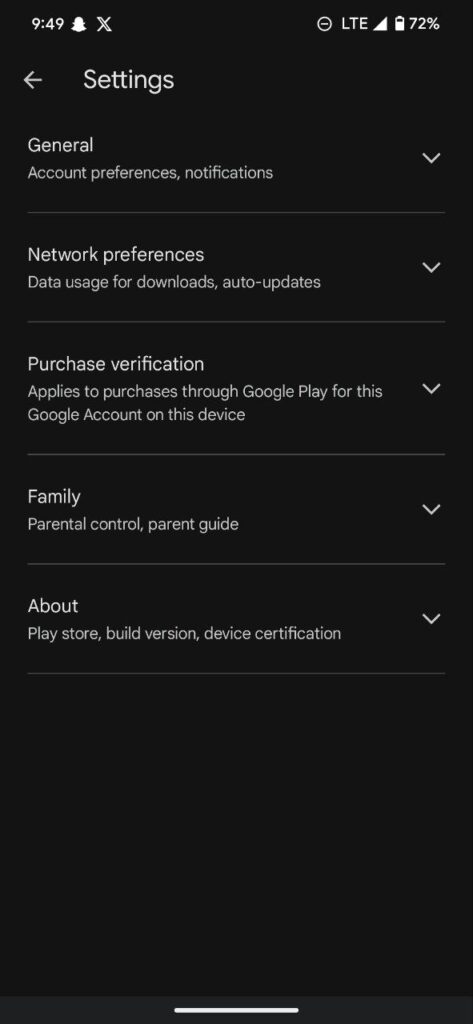
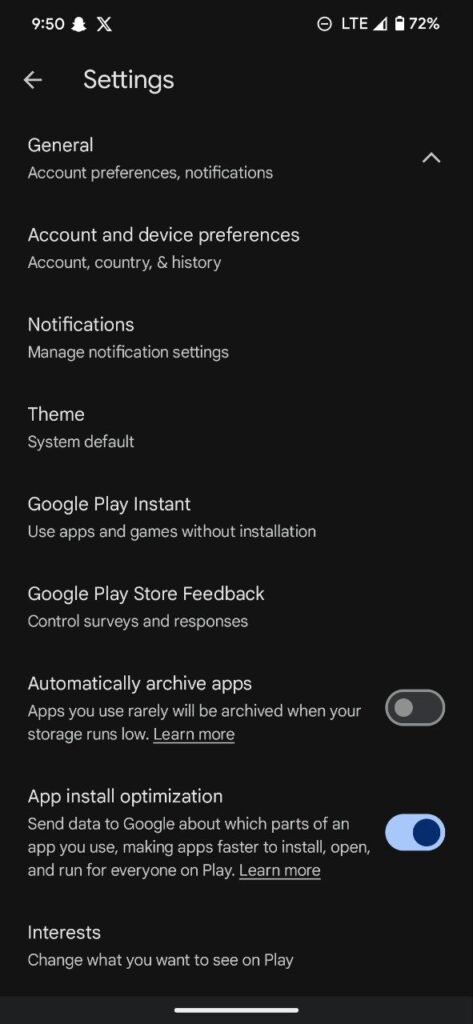
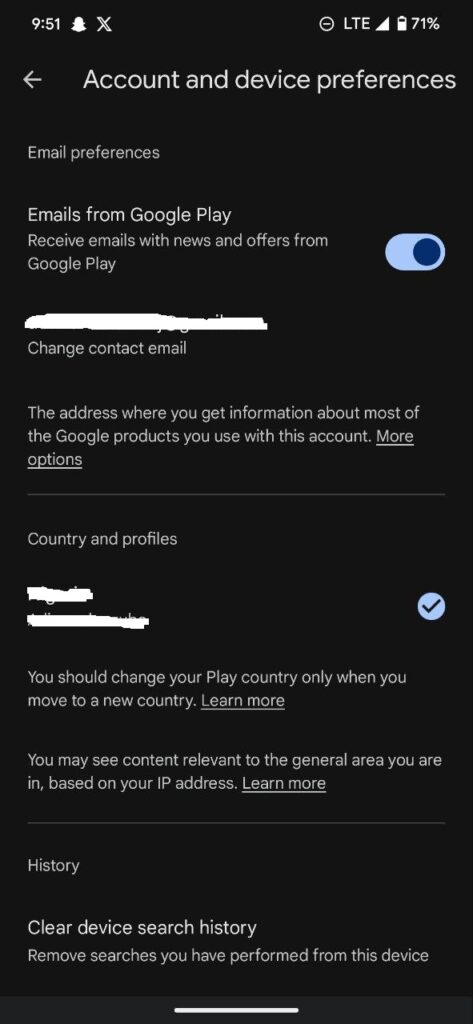
If you are visiting a country and need to install a local app, you need to adjust your region in the app. Google only allows it once a year, so it’s essential you think about it very carefully before utilizing it.
- Head to the Play Store and tap on your profile icon
- Click on Settings>>General
- Tap on Account and device preferences
- Select Country and profiles and follow the on-screen instructions to complete the procedure.
Download the APK file
The issue with installing an APK file is that if an app is limited to only a particular region, side-loading it will not make it work. Even when it does work, it will be impossible to get the full functionality. The result of this method should be when you are in a region but can’t change your location on the Play Store. Perhaps, you are only there for a few days.
- Head to your browser and search for the App you want to download
- From the results, download the APk file
- Once the app has finished downloading, tap on it to start the installation
- You might be asked to enable installation from an unknown source, tap continue.
- When that is done, launch the app and start using it.
Use VPN
Since VPN masks your current location by rerouting your Internet connection through servers in different regions, it will trick the Play Store into believing you are in that region. That way, you can download apps limited to that particular region. However, most VPNs that let you do this are paid, but you can try Windscribe.
- Head to the Play Store and download Windscribe or any other reputable VPN.
- Launch the app and select the country you want to connect to
- Once the connection is established, head to your home screen.
- Long-press the Play Store app icon
- Tap on App info from the pop-up menu
- Tap clear data and click on clear cache
- Head back to the home screen and trigger the App info, but this time, you need to Force Close the app
- After that, relaunch the app and search for the app you wish to download.
Why can’t I change my region on the Google Play Store?
Aside from the fact that you can only change your location on the Play Store once a year, if you have an active subscription, Google will not allow you to change to a new region. The idea is to stop people from changing their location so they can get a cheaper offer compared to what is being paid in their current location.
In addition, your Google Play balance becomes unusable when you switch locations. That is because your balance is linked to your original location in your account settings. Hence, you can’t use your balance when you change to a new region.
Conclusion
The best way to resolve an app that is now available in your country in the Play Store is to find an alternative app in your region. Since Google restricts charging location to once a year in the Play Store, it is impossible to change it on each trip. Additionally, you risk your balance being unusable and other things that come with that.
Downloading APK is not ideal, as some of these app developers were kicked out of the Play Store for user violation. You risk exposing your data to scammers and stalkers.